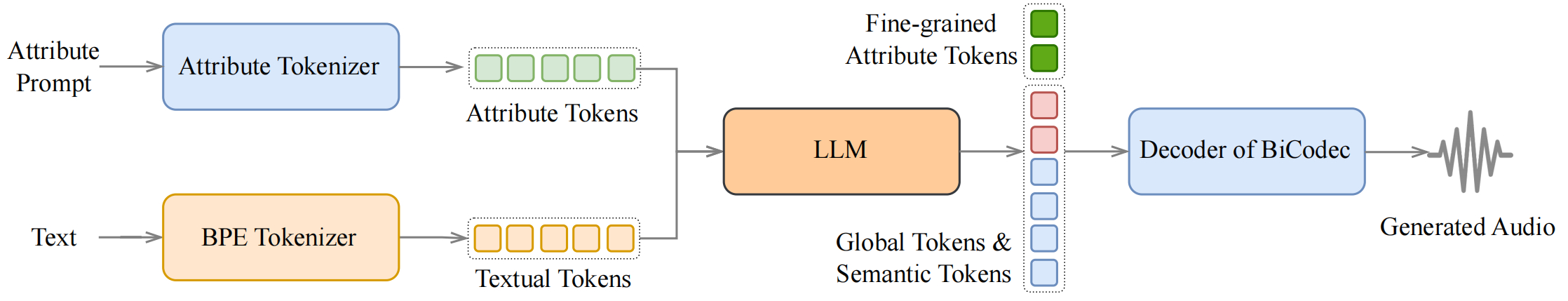Spark-TTS is an advanced text-to-speech system that uses the power of large language models (LLM) for highly accurate and natural-sounding voice synthesis. It is designed to be efficient, flexible, and powerful for both research and production use.
- Simplicity and Efficiency: Built entirely on Qwen2.5, Spark-TTS eliminates the need for additional generation models like flow matching. Instead of relying on separate models to generate acoustic features, it directly reconstructs audio from the code predicted by the LLM. This approach streamlines the process, improving efficiency and reducing complexity.
- High-Quality Voice Cloning: Supports zero-shot voice cloning, which means it can replicate a speaker's voice even without specific training data for that voice. This is ideal for cross-lingual and code-switching scenarios, allowing for seamless transitions between languages and voices without requiring separate training for each one.
- Bilingual Support: Supports both Chinese and English, and is capable of zero-shot voice cloning for cross-lingual and code-switching scenarios, enabling the model to synthesize speech in multiple languages with high naturalness and accuracy.
- Controllable Speech Generation: Supports creating virtual speakers by adjusting parameters such as gender, pitch, and speaking rate.
[2025-03-04] Our paper on this project has been published! You can read it here: Spark-TTS.
[2025-03-12] Nvidia Triton Inference Serving is now supported. See the Runtime section below for more details.
Clone and Install
Here are instructions for installing on Linux. If you're on Windows, please refer to the Windows Installation Guide.
(Thanks to @AcTePuKc for the detailed Windows instructions!)
- Clone the repo
git clone https://github.com/SparkAudio/Spark-TTS.git cd Spark-TTS
Install Conda: please see https://docs.conda.io/en/latest/miniconda.html- Create Conda env:
conda create -n sparktts -y python=3.12 conda activate sparktts pip install -r requirements.txt # If you are in mainland China, you can set the mirror as follows: pip install -r requirements.txt -i https://mirrors.aliyun.com/pypi/simple/ --trusted-host=mirrors.aliyun.com
Model Download
Download via python:
from huggingface_hub import snapshot_download
snapshot_download("SparkAudio/Spark-TTS-0.5B", local_dir="pretrained_models/Spark-TTS-0.5B")Download via git clone:
mkdir -p pretrained_models # Make sure you have git-lfs installed (https://git-lfs.com) git lfs install git clone https://huggingface.co/SparkAudio/Spark-TTS-0.5B pretrained_models/Spark-TTS-0.5B
Basic UsageYou can simply run the demo with the following commands:
cd example bash infer.sh
Alternatively, you can directly execute the following command in the command line to perform inference:
python -m cli.inference \ --text "text to synthesis." \ --device 0 \ --save_dir "path/to/save/audio" \ --model_dir pretrained_models/Spark-TTS-0.5B \ --prompt_text "transcript of the prompt audio" \ --prompt_speech_path "path/to/prompt_audio"
Web UI Usage
You can start the UI interface by running python webui.py --device 0, which allows you to perform Voice Cloning and Voice Creation. Voice Cloning supports uploading reference audio or directly recording the audio.
- 文章2321
- 用户1336
- 访客12111891
厨房的蒸汽晕染了窗,在寒冷的玻璃上画下温暖。